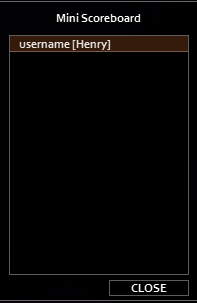Admin Utilities
OmiChat offers some utilities for admins to use in-game.
Admin Menu
When the player has admin access, the gear button's context menu has an Admin options entry that offers toggles for mod-specific admin powers.
The chat icon used for the display chat icon option is controlled by FormatAdminIcon.
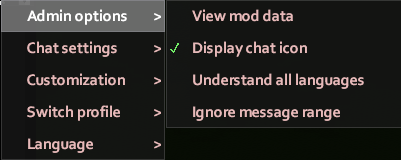
The view mod data option can be used to open a mod data viewer that displays data for all players, including those offline. It can also be used to modify mod data.
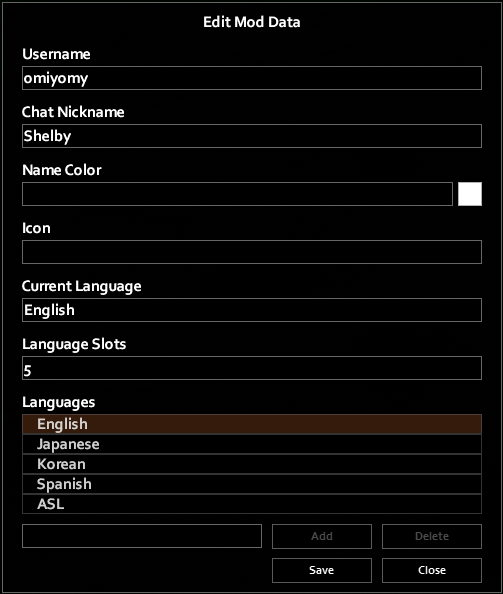
Commands
There are various commands to control player names, languages, and icons.
| Command | Description |
|---|---|
/setname <username> <name> | Sets the chat name of a player. |
/resetname <username> | Resets the chat name of a player. |
/clearnames | Resets all players' chat names. |
/seticon <username> <icon> | Sets the chat icon for a player. |
/reseticon <username> | Clears the chat icon for a player. |
/iconinfo <name> | Gets information about an icon. If provided a valid icon name or alias, it will display the icon. See the partial list of icons for possible aliases. |
/addlanguage <username> <language> | Adds a known language to a player. language must be one of the languages specified in AvailableLanguages. |
/resetlanguages <username> | Sets the known languages for a player to only the default language. |
/setlanguageslots <username> <amount> | Sets the language slots for a player. amount must be in [1, 50]. |
Mini Scoreboard
The “mini scoreboard” included in the admin menu will respect the FormatMenuName sandbox option.
By default, this will display players' chat names (as determined by FormatName) and usernames, in the format Username [Name].
Mousing over names will display more information.
Admins can use this to determine the username associated with a chat name.